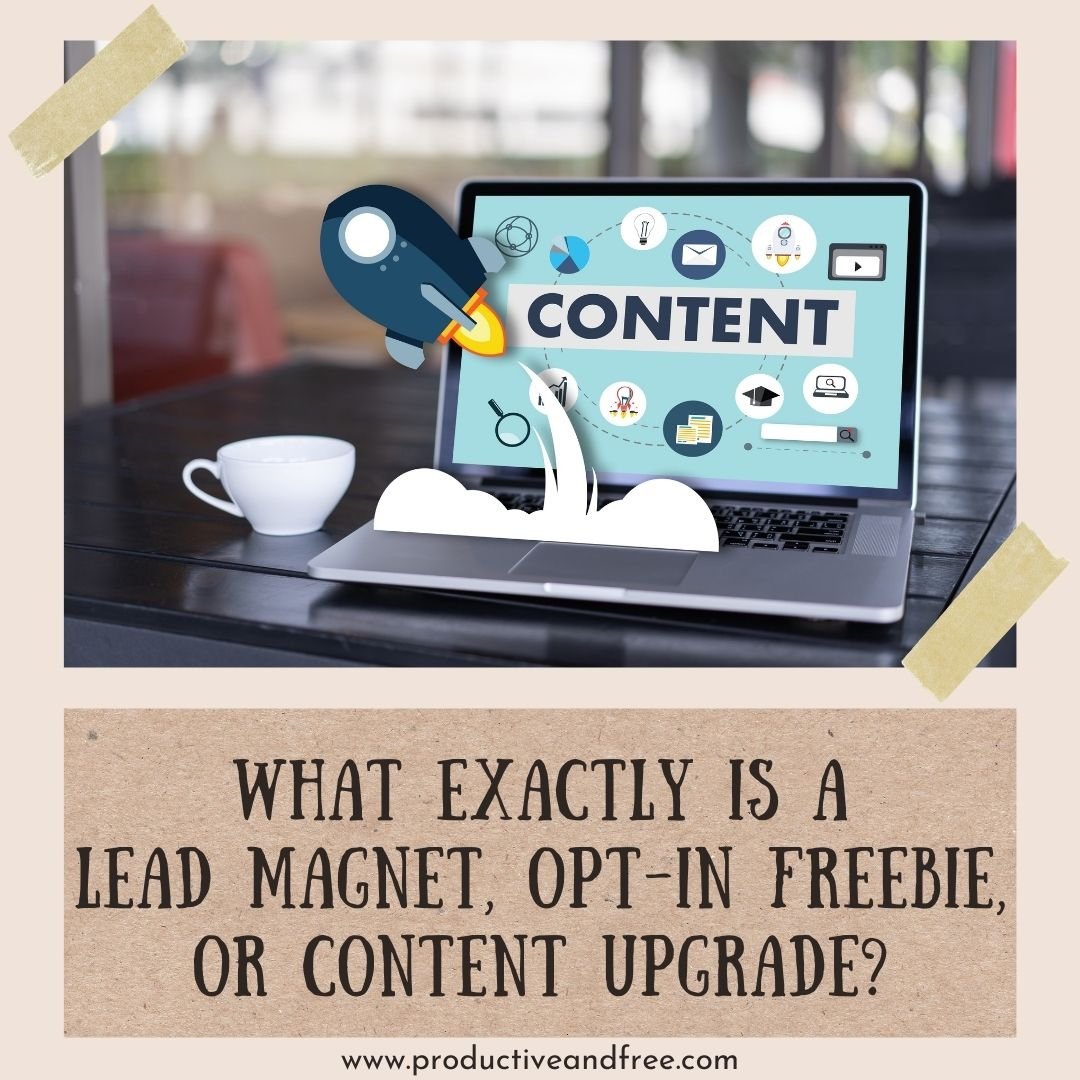8 Steps to Grow Your Email List Fast with an Ebook Lead Magnet
So far we’ve talked a whole lot about lead magnets.
We’ve discussed the definition of a lead magnet, how it can be helpful for your business, lead magnet examples to help you get ideas, tips to help you design a PDF lead magnet, and tips to improve your entire strategy.
This week, we’re focusing on eBook lead magnets specifically and the steps you could take to use eBook lead magnets to grow your email list fast.
Ready to dive in? Let’s get started!
1. Choose an eBook Topic
The first step is to choose your eBook lead magnet topic.
It might sound simple at first but many people actually get stuck at the beginning since there are so many topics you could write about.
To help move you along this process, try finding a common topic under the following three categories:
a topic that’s in line with your target audience's interests
a topic that’s relevant to your business offers
a topic that you're knowledgeable about or one you had success with
I recommend doing a bit of research and writing down a couple of ideas under each category to narrow down your best option.
It’s also a good idea to choose the topic that could help your target audience get a quick win.
Then from the beginning, you should already identify what the promise or end result will be for anyone who signs up for your eBook.
Remember, the more actionable your eBook is, the better, because it can help them get to know you, like you, and trust you enough to buy your products or book your services.
I’m a believer in “done is better than perfect” so try not to dwell too long in this first step. In my opinion, as long as you come from a place of serving and helping others, that’s what’s more important.
In any case, you can (and should) improve your eBook later on once you know what’s working and not working.
2. Create an Outline
Compared to other kinds of lead magnets, an eBook is usually more in-depth and comprehensive.
But in line with our goal of helping our target audience with a quick win, I suggest making your eBook more manageable, engaging, and easy to digest.
You can do this by creating an outline to break down your eBook topic into small chunks.
If you think your eBook is too long (generally if it takes more than a few hours to finish reading), consider focusing on a smaller subset of your eBook topic instead of going over everything under the sun.
Remember, your eBook readers are most probably busy people so there’s no need to make it as long as a novel or textbook anyway.
3. Schedule and Write
As you already know, saying you’re going to write an eBook is not the same as actually writing an eBook.
For this reason, I suggest actually scheduling time in your calendar to sit down and complete your eBook.
By committing to a specific timeframe and avoiding distractions, you’ll be able to combat procrastination and even perfectionism.
If you’re pressed for time, this is where your outline from Step 2 will come in handy since you can set deadlines for each subtopic.
Don’t forget to also allot time to proofread your eBook.
Want to grow your email list fast with an eBook lead magnet?
No need to start from scratch! Our eBook template bundles can help you.
4. Design Your eBook
The next step is to design your eBook lead magnet.
Remember that the purpose of your eBook lead magnet is not the same as the purpose of an ebook for sale, a novel, or a textbook.
Your goal is to provide a quick win for your target audience so making your eBook engaging is priority.
Feel free to design your eBook with your brand colors and fonts, interesting photos, and brand elements so that it looks more appealing and engaging.
Break up long pieces of text, add white space, and use bullet points and text hierarchy whenever necessary.
Keep in mind that your subscribers might want to print out your eBook so be sure to make it ink-friendly.
Try to limit the full-page images and large design elements that are unnecessarily full of color.
There are generally three options when it comes to designing your eBook lead magnet:
Hire a designer to do it for you,
Design your eBook yourself from scratch, or
Use an eBook template.
Of the three options, I recommend the third one since it’s more budget-friendly and not as time-consuming.
5. Add to Email Marketing Software
Once you’ve completed your eBook lead magnet, it’s time to put it out there for people to see.
This is where an email marketing software comes in.
Just in case you’re worried about things being too technical, here’s a quick explanation as to how this all works:
Step 1
Using an email marketing software, you can create a sign up form that can be used to capture people’s contact information such as their names and email addresses.
Step 2
You can embed the sign up form on your website, link to it via your social media accounts, or share it wherever you think it will be seen by your target audience.
Step 3
Once someone signs up via the form, your new subscriber will automatically receive your eBook via email (thanks to you email marketing software).
Step 4
You’ll then have a list of email addresses of the people who will have signed up for your eBook and have essentially agreed to hear from your business on an ongoing basis.
Step 5
You can then use this email list to stay in touch with your subscribers and send them updates about your business such as new products, services, promotions, announcements, etc.
It’s important to note that there are a lot of email marketing software companies available in the market.
Popular examples include Convertkit (which is the tool we use), Squarespace Email Campaigns, Mailchimp, and Flodesk.
There are free and paid options with simple and more advanced features so choosing the right software for you would greatly depend on your business needs.
6. Use a Landing Page
This next step is optional but many people, including myself, consider landing pages more effective in getting people to sign up for your eBook lead magnet.
This is because a landing page is a stand-alone website page that aims to get a visitor to take a single, specific action.
There’s usually no navigation buttons, no social media links, and no advertisements or promotions that could divert a website visitor’s attention.
Remember the sign up form we mentioned in Step 5?
You can place this sign up form on a landing page instead of just any page on your website to help increase your conversion rates.
To see some landing pages in action, click here to see some of our own lead magnets.
7. Test everything
Test the entire sign-up process to catch any errors.
You can even ask a friend or family member to sign up for your eBook lead magnet to give you feedback.
8. Promote Your eBook
Last but not the least, be sure to promote your eBook lead magnet on relevant marketing platforms to get it in front of your target audience.
Find out where your target audience hangs out online (and offline if applicable) or where you can best reach them.
Make use of various marketing strategies to make them aware of your lead magnet and actually get them excited to sign up for it… and they should (!) because after all, the eBook you’re offering is free, valuable content that could help them get a quick win.
Remember, it doesn’t matter how amazing or life-changing you eBook lead magnet is if no one in the world knows about it.
If you’re curious, here are our recommended 18 places to promote your lead magnet.
Want to promote your eBook on different platforms?
No need to purchase a separate template set! Most of our eBook bundles include templates to create AND promote your eBook on different social media platforms!
Conclusion
Offering an eBook lead magnet is one of the most effective ways to quickly grow your email list. Follow these seven steps so you can get started in no time: choose an eBook topic, create an outline, schedule and write, design your eBook, add to your email marketing software, use a landing page, and promote your eBook.