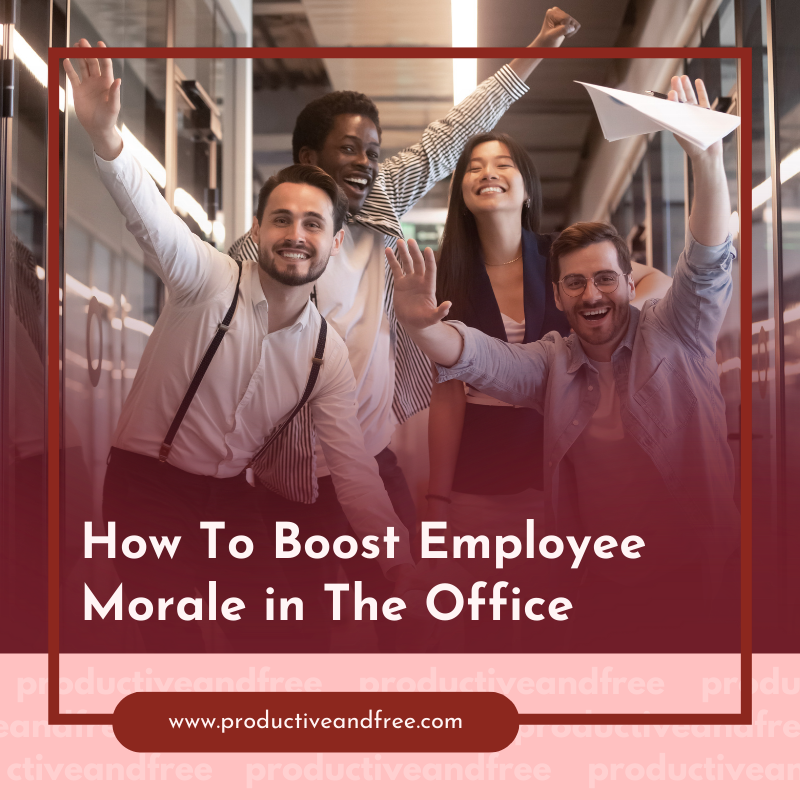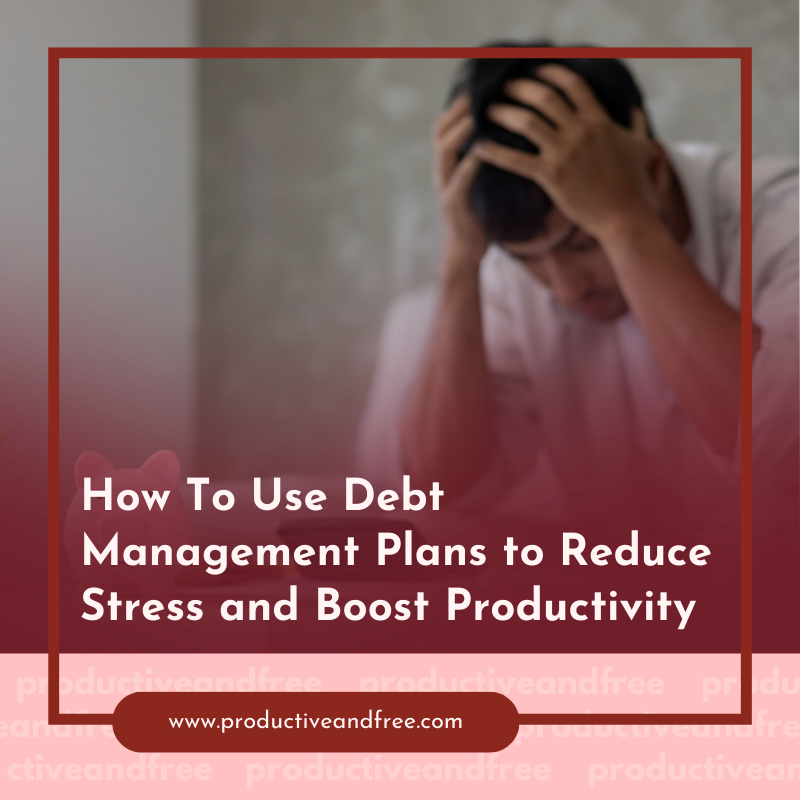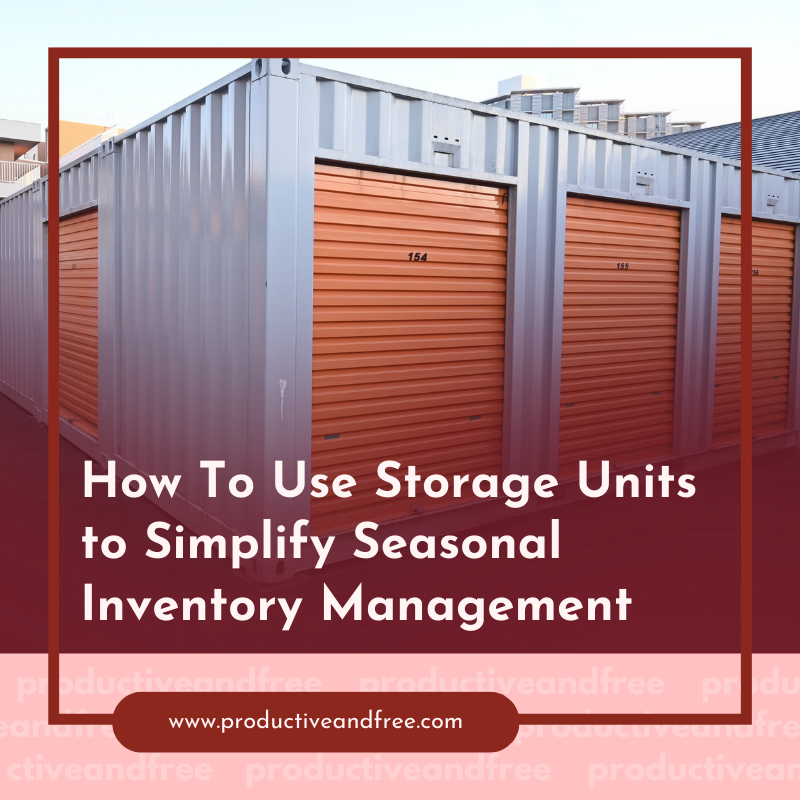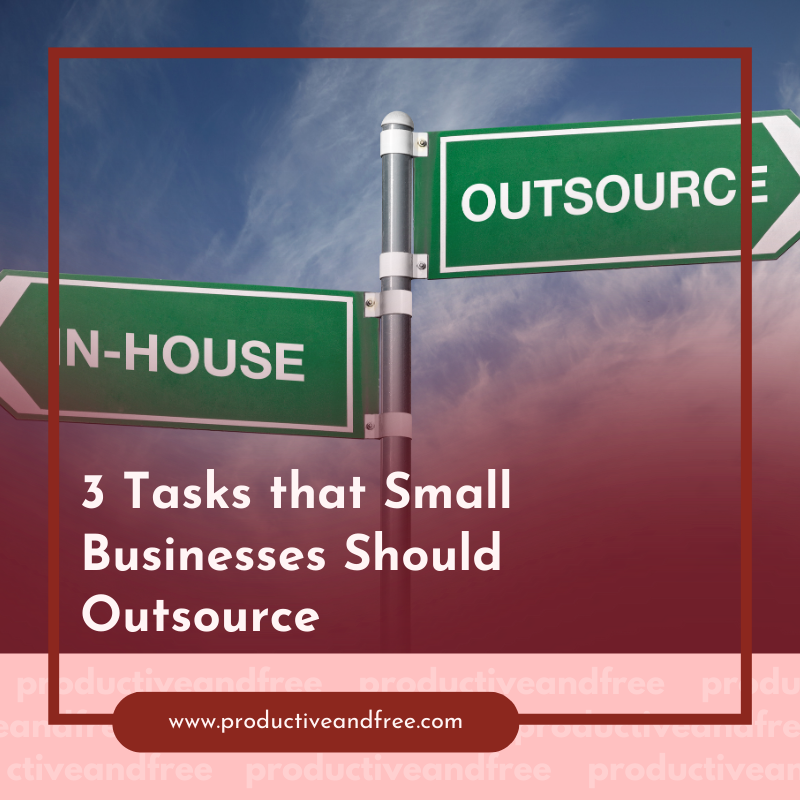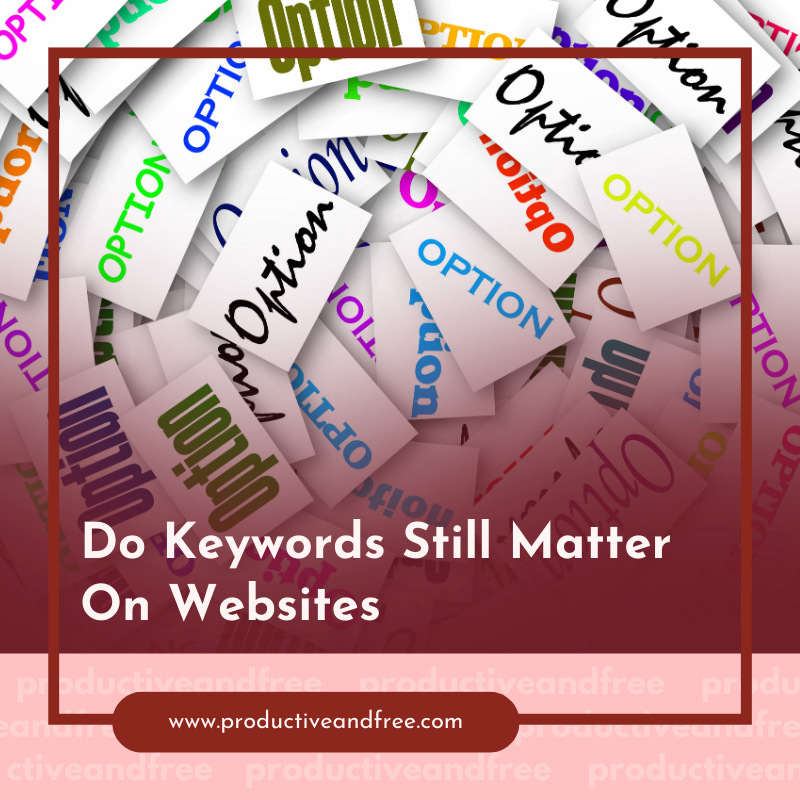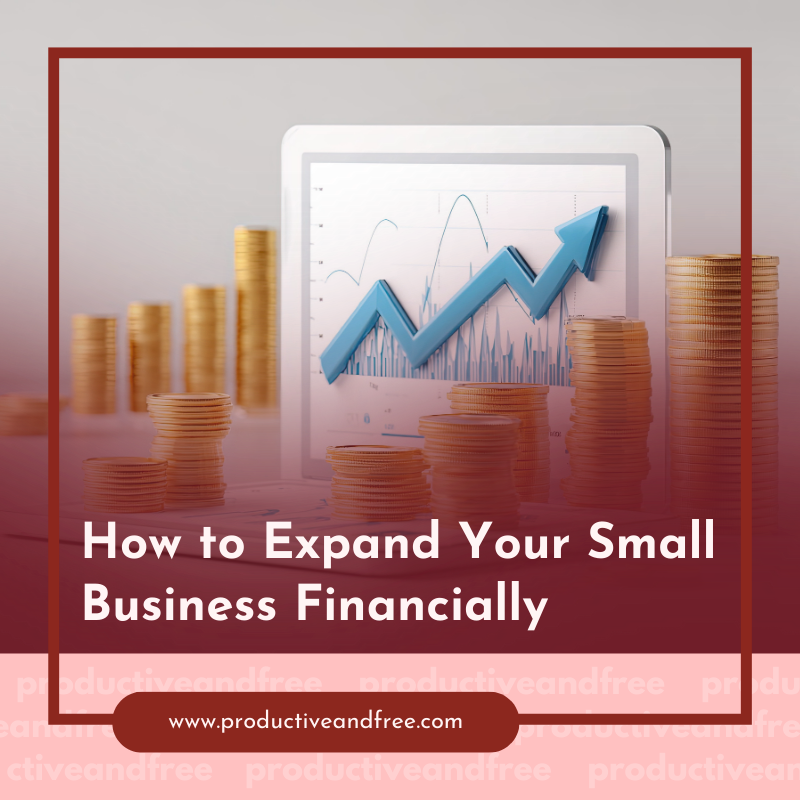Project Management Tools to Boost Your Productivity
Repetitive tasks in a saturated world can be a nightmare for anyone. It becomes hard to keep up your spirit and maintain your productivity in a lack of automation workplace.
That is when project management tools come to the rescue. 54% of the workforce agree that automated systems help them save five hours or more.
With sophisticated features, project management tools support you in automating repetitive jobs and managing projects efficiently in a single platform.
However, choosing the best one for you can be challenging with vast options available. We’ve compiled the five best project management tools to help you boost productivity. Read on to explore the details!
#1. Trello
If you’re looking for the overall best project management tool, seek no further than Trello. It has a simple and intuitive interface with many templates, including kanban template. It is a basic project management system that makes it ideal for individuals and small teams.
Trello is famous for its iconic cards that work like sticky notes. The simple nature comes in handy for managing tasks. It also allows you to add tags, input custom fields, and choose priorities. Whether you want to create a marketing strategy or scheduling content for your team, this tool will help you maintain productivity.
Moreover, the Power-Ups feature lets you use other features like calendar views, document sharing, and Google Drive integration. However, Trello may not be the best fit if you expect comprehensive and detailed reporting.
Trello offers a free plan for small teams. If you want to go further, paid plans start at $10 per month, which is relatively cheap for individual use and small businesses.
#2. Basecamp
Basecamp has been in the industry since 2004 and has generated over 3.5 million users. It has straightforward, comprehensive management, collaborative tools that enable you to connect with your clients.
It has many features that support your productivity. You can set schedules and use calendars to manage tasks. Moreover, real-time chat and private massaging lets you communicate with team members.
Basecamp also offers robust reporting to users, which helps you see your progress and performance. Basecamp sets monthly pricing with complete essential tools at $99, which may be pricey for small teams.
#3. Asana
Asana provides an all-inclusive work management solution for small to bigger teams. With excellent features, Asana goes beyond helping you manage tasks. It connects projects and performs team collaborations effortlessly .
It has excellent integration capabilities that allow you to add media, tools, and systems in a single platform. Besides, you can set automation when scheduling and assigning projects to your team members.
Other key features include ready-to-use project templates, reporting dashboard (native Asana analytics), and a top-tier security system. Asana offers a free plan, but if you want more complex features, the paid plans start at $13.99 monthly.
#4. Click Up
Like other tools previously mentioned, ClickUp is a fantastic management platform you should consider. It has various dashboard styles and project views that you can choose according to your preference.
For example, you can choose the list view to check your tasks easily. You can also use the calendar view to see a content distribution schedule. If you want to see how a project is distributed to team members, you can use the team view.
Moreover, the Gantt view is best to monitor task prioritization. You can see team members’ responsibilities along with their progress and deadlines.
You can see who’s responsible for specific tasks, including their workload. Above all, ClickUp has seamless integration and importation. You can connect it with Google Calendar, Drive, Zoom, Slack, Outlook, etc. Most importantly,
ClickUp has a free plan, but you can go further with the Business plan at $12 and the Business Plus plan at $19 monthly.
#5. Zoho Project
Another affordable option for project management software is Zoho Project. It has basic features to help you manage activities. The Gantt chart assists you in planning tasks and giving project updates.
Some key features of Zoho Projects include third-party integrations, a chat room, a customizable interface, and time tracking. You can integrate Zoho with Dropbox, Microsoft, Slack, etc. Moreover, its interface is intuitive enough for beginners to use. You can also explore integrating an email finder tool to help you find relevant emails from stakeholders from cold emails to payment reminders to assist your communication processes.
Zoho Projects provides a free plan for individuals or small teams. If you want to use more comprehensive features, try its Premium plan at $5 or Enterprise plan at $10 monthly.
#6. ProofHub
If you're seeking a centralized hub to streamline your projects and enhance team collaboration, look no further than ProofHub. This user-friendly platform goes beyond basic project management, offering a comprehensive suite of features to keep your team in sync and projects on track.
Organize projects using multiple views - Kanban boards for visual progress tracking, Gantt charts for comprehensive scheduling, and lists for streamlined organization. Assign tasks, set deadlines, and collaborate seamlessly with built-in chat and discussion forums.
ProofHub offers a user-friendly interface, making it easy for even non-technical team members to jump right in. Additionally, it boasts robust reporting features, empowering project managers to track progress, identify bottlenecks, and optimize workflows for peak efficiency.
ProofHub offers a flat fee pricing model, making it a scalable solution for teams of all sizes to grow by leaps and bounds. You can try its 14-day free trial and then move forward with two paid plans, $45/month (billed annually), and $89/month (billed annually) with unlimited users.
#7. Kittl
Kittl is a revolutionary design platform that empowers creators of all levels to produce stunning visuals with ease. Whether you’re a seasoned designer or a beginner, Kittl offers an intuitive interface with a vast library of templates, fonts, and design elements that cater to various needs—from social media graphics to custom merchandise.
Kittl offers flexible pricing plans to suit different needs. The Free plan allows access to basic features and templates, ideal for casual users. For those seeking more advanced capabilities, the Pro plan is available at $10 per month, offering enhanced tools, premium content, and commercial use rights. The Expert plan, priced at $24 per month, provides access to exclusive features, priority support, and collaboration tools for professional teams.
Over to You
From small enterprises to large companies, a project management tool is worth investing in. It supports your mental health with such an excessive workload. With many options and features for automation, you can manage tasks better and achieve more goals.
The above options are some of the best in the industry. They’ve generated massive, noteworthy reviews online. Moreover, some even offer free and affordable paid plans. You can choose one that is suitable for your needs, team size, and/or budget.
Andre Oentoro
Andre Oentoro is the founder of Breadnbeyond, an award-winning explainer video company. He helps businesses increase conversion rates, close more sales, and get positive ROI from explainer videos (in that order).
Pin or save this post for later!
Share in the comments below: Questions go here