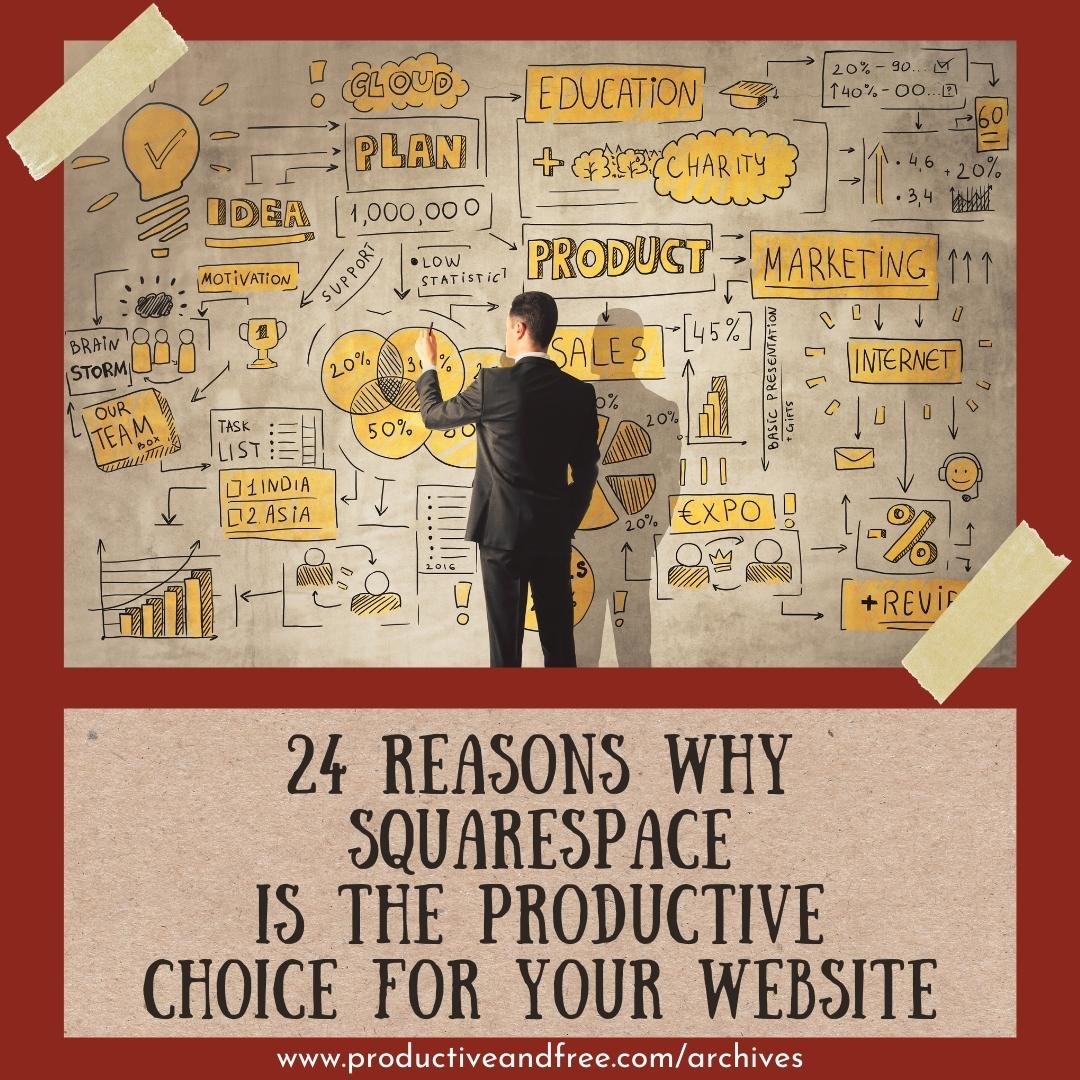24 Reasons to Use Squarespace to Build Your Site
It’s no secret that your business needs a website to have a strong online presence.
More powerful than your social media accounts, having a website shows you’re professional and trustworthy, and it’s where you can direct people to learn about your business, book your services, buy your products, or read your blog.
The only problem is how time-consuming, confusing, or expensive it can be to create a beautiful website that’s on-brand and stands out, especially for beginner business owners.
Enter Squarespace.
Squarespace is not just a website builder; it’s an all-in-one content management system or CMS. With your subscription, you have access to their user-friendly platform, content hosting, well-designed templates, built-in security and analytics, 24/7 support, and many more.
If you’re looking to save time, energy, and money with building your website and killing it online, look no further. Though we’re not affiliated with the platform, here are 24 reasons why we use Squarespace.
01. Look professional right from the beginning
Squarespace offers beautiful and modern templates to help you build your site. Even if you’re not a designer (like me) and have no previous experience with building websites, you can quickly and easily set up and customize pages that look professional right from the beginning.
Once you’ve picked a template, you could even use the included demo pages to give you an idea of how the template can be styled. You can then swap out the images and text, and change the font, colors, and layouts to match your brand.
02. It’s easy to use and maintain
Squarespace is an incredibly user-friendly platform for many reasons.
First, the back-end is well-designed. Your account can house multiple sites in one place, and within each site, you have a quick-access sidebar menu that neatly lists all of your site’s settings.
Second, it makes use of “content blocks” (ex. text block, image block, social block, etc.) which you can add to a page and drag-and-drop as you please.
Third, there’s no need for plug-ins. This means you don’t have to worry about deciding which plug-in to install or stress about making all your plug-ins work well together.
Fourth, for those looking to save time and money, you can rest easy knowing that if there’s something you dislike about your site, you can quickly edit it on your own instead of hiring a designer to do every single minor revision for you.
From personal experience, it took me less than a week to research, learn the backend of Squarespace, and set up my main website pages (it was only the designing part that took longer).
03. Coding is optional
One of the most attractive features of Squarespace (in my opinion) is that there’s no need to learn how to code.
This means you don’t need to worry about fixing lines of code that might be broken and for other platforms, I hear this can be an issue because your site could be down for a few minutes (or hours) until you find and resolve the problem.
For those who might want more customization, however, there are sections wherein you could inject code.
04. You can see changes live
Editing Squarespace pages is a breeze because you can see your changes live. No need to x-out or click on another section. How you see your site as you’re editing it is how it will look to your visitors.
05. It’s mobile-optimized
Squarespace is responsive and this means it’s ready for anyone who views your site from their mobile, tablet, or desktop. You can even check out how your site looks from different devices to make sure everything is displaying how you want it to.
06. It’s affordable
Squarespace currently offers four plans to choose from, with the least expensive at $12 a month. You have the option to pay monthly or yearly, and enjoy discounts for long-term commitments and one year off of a new domain registration.
Considering how easy it is to learn Squarespace and edit your site on your own, you might even save money in the long run by not needing to hire designers or developers in the future.
07. SSL security is included
SSL (Secure Sockets Layer) is the standard security protocol for establishing an encrypted link between a web server and a browser. According to their website:
“Squarespace automatically creates and configures free SSL certificates with industry recommended 2048-bit keys and SHA-2 signatures for all of our websites, including ones with custom domains. With your site secured by SSL, your visitors will see a green secure lock icon when browsing your site in their browser’s address bar, and your site’s rankings in Google will be improved.”
08. Squarespace uses SEO best practices
A common misconception about Squarespace is that it’s lacking search engine optimization (SEO) but it actually already has built-in SEO features and it uses SEO best practices.
Examples are SSL certificates (as we mentioned in #7), site map, search engine and page descriptions, headings and tags, clean URLs, automatic redirects, accelerated mobile pages (AMP), and many more.
09. It’s an all-in-one platform
Another reason Squarespace is the productive choice to build your site is that it’s an all-in-one platform. It offers unlimited hosting, fast content delivery, SSL certificates, built-in security, and 24/7 support. You can even register your domain with Squarespace.
Note: If you have a domain already, you can, of course, switch it over to Squarespace or connect it to Squarespace by changing your DNS settings.
10. You can integrate your social accounts
It’s easy to connect all your social media accounts with Squarespace. This is helpful if you want to increase your online presence outside of your website by sharing a blog post or product directly to Facebook, Twitter, or Pinterest, or by adding Pinterest pin-it buttons.
There’s even a content block called social links (see icons below) which you can customize and add anywhere on a page.
11. You can integrate other tools
Aside from your social accounts, Squarespace can also integrate with other tools and apps such as Google Analytics, G Suite, Mailchimp (an email marketing platform), payment processors, calendars and schedulers, Amazon for commerce, etc.
12. You can use Squarespace commerce
As I’ve mentioned, Squarespace currently offers four plans, two of which are dedicated to building your online store. With its commerce feature, you can quickly set up your shop online to sell physical products, digital products, or services right from your website.
Depending on the commerce plan you choose, you can track your orders, inventory, and shipping, integrate it with tools for accounting or printing labels, and provide customers with their own accounts for a faster checkout process.
13. Blogging is easy
Even with different blogging features for different templates, starting and maintaining a blog is easy with Squarespace.
Simply add a blog page and create blog posts within that page. You can then add images, tags, and categories to your posts, write an excerpt for your post, enable comments, push your posts to your social media accounts, and many more. It’s also easy to change the URL of both the blog page and the individual blog posts to help make your blog more searchable.
14. Analytics is included
Squarespace has its own built-in analytics to help you monitor your website’s performance and visitor behavior. You can view stats such as your traffic overview, traffic sources, popular content, search keywords, RSS subscriber numbers, and others.
If you’ve already set up Google Analytics, you can also integrate this with Squarespace and see your top ranked search keywords directly from the platform.
15. You can edit images
Are your images looking too dark or too bright? Are they cropped the right way? Do you want to add text, frames, or a drawing?
With Squarespace, there’s no need to open a separate design application such as Adobe or Canva for minor revisions like resizing, cropping, or changing the orientation. Whenever you add an image to your Squarespace page, you have the option to conveniently edit it from there.
16. You can create your own logo
You can create your own logo using Squarespace’s logo maker.
17. You can create cover pages
With Squarespace you can create cover pages that act as stand-alone pages, which means these pages have separate design settings from the rest of your site.
You can use cover pages as landing pages, opt-in pages, thank you pages, coming soon pages, announcement pages, 404 error pages, webinar sign up pages, and many more.
18. You can create password-protected pages
If you have private resources, sensitive information, or other types of content that you want to restrict people from accessing, you can create password-protected pages within Squarespace.
Personally, I’ve found this helpful for creating client/student portals and a VIP resource library.
19. You can send email campaigns
Though currently in an invite-only early access period, Squarespace will soon offer the option to send email campaigns to match your brand and website. Learn more here.
20. You can enable an announcement bar
You can enable an announcement bar to appear at the top of your website, across all your pages. While other website platforms have to use Hello Bar or other add-on tools, this feature comes built-in with Squarespace for free.
This is helpful if you’re looking to highlight an important call-to-action (CTA) for your visitors that isn’t as disruptive as a pop-up window.
21. It has URL mappings
URL mappings might sound “techy” but its simply a way for you to redirect people from no longer existing pages to active pages, or you can use URL mappings to send people to pages using a shorter, more memorable URL.
For example, let’s say you have a blog post URL: www.yoursite.com/blog/no-one-will-remember-this-extremely-long-URL
Using a URL redirect, you can create a shorter URL that you can give to other people (ex. www.yoursite.com/short) which they can remember better. Then once they type it into their browser, they can be redirected to the blog post with the long URL.
22. It provides 24/7 support and a forum
If you have questions, Squarespace has a 24/7 customer care team ready to assist you. If you’re interested in code solutions, workarounds, or tips from other Squarespace users, the platform also has a community forum you can check out called Squarespace Answers.
23. It’s recommended by developers and designers
It’s easy for me to recommend Squarespace to other people, especially my coaching clients, because I know a lot of web developers and designers who swear by this platform, too.
Even if I’m no web developer or designer myself, the fact that many of them switched from Wordpress, Blogger, Wix, or other website builders is definitely reassuring.
24. You can purchase templates created by others
Though Squarespace offers its own set of beautiful templates, it can still be challenging to stand out online because your site might look similar to thousands of other websites that use the same Squarespace-provided template.
And as I’ve mentioned, setting up your site is the fairly easy part. It’s the designing part that can be stressful and time-consuming.
Fortunately, many web designers and developers sell their own templates and website-building packages to help you save time and energy. But, for those who require more specialized and custom work, you may consider hiring a Squarespace developer from a freelancing platform like Toptal, which is renowned for its high-quality developers.
These packages typically include all-in-one resources to help you create your own custom, branded website such as:
a template they designed themselves,
design elements to make your site more unique,
step-by-step tutorials on setting-up, designing, and maintaining your site,
helpful tips and tricks they’ve gathered through the years,
and other additional resources.
Had I known about these website packages when I first built my website, I would’ve purchased one myself instead of figuring everything out on my own.
It’s definitely an attractive option for those who don’t have thousands of dollars to hire a professional designer and for those who want to skip the weeks or months -long designer waiting list.
Conclusion
Your website is the central hub of your business so it’s no surprise that extensive thought and strategy need to go into building it. But unless you have the budget to hire a professional designer or the time, energy, and design skills to create a professional-looking website from scratch, Squarespace is the productive choice to build your own website and launch your business immediately.
Share in the comments below: Do you have a website for your business already? What’s holding you back from creating a website yourself? Which features of Squarespace are most appealing to you?