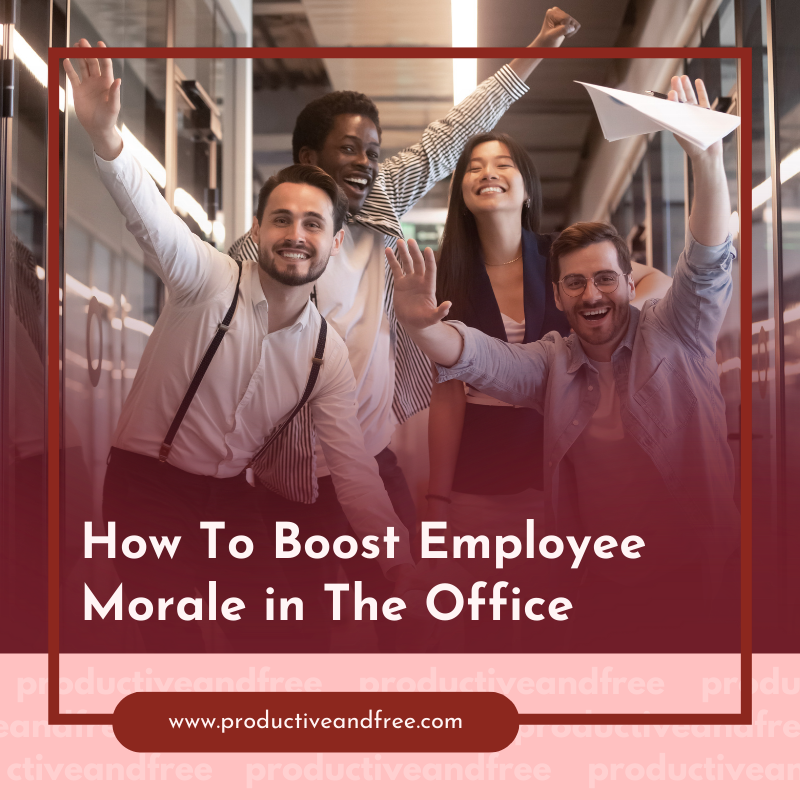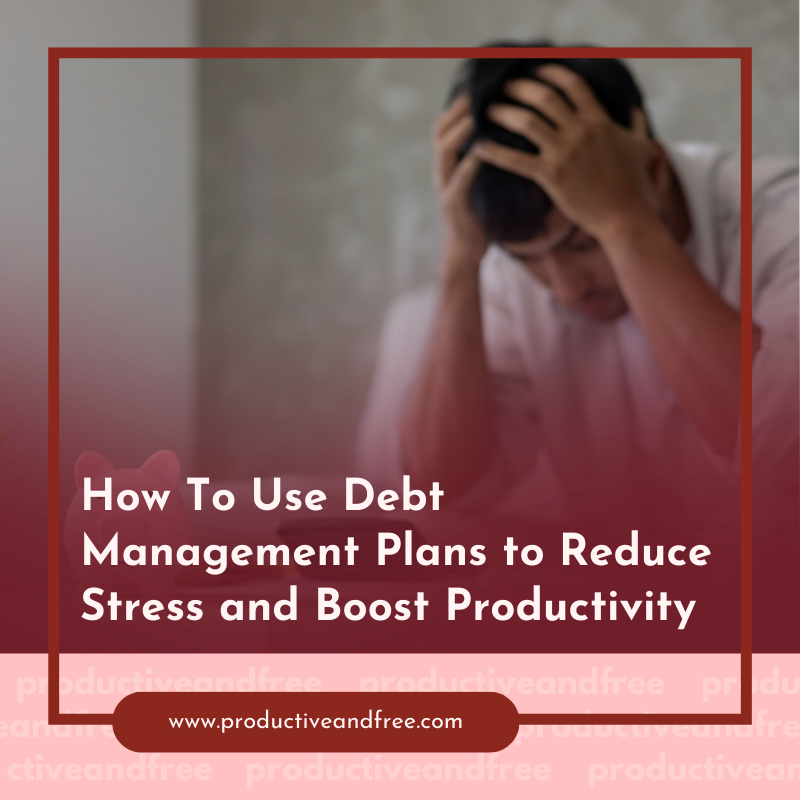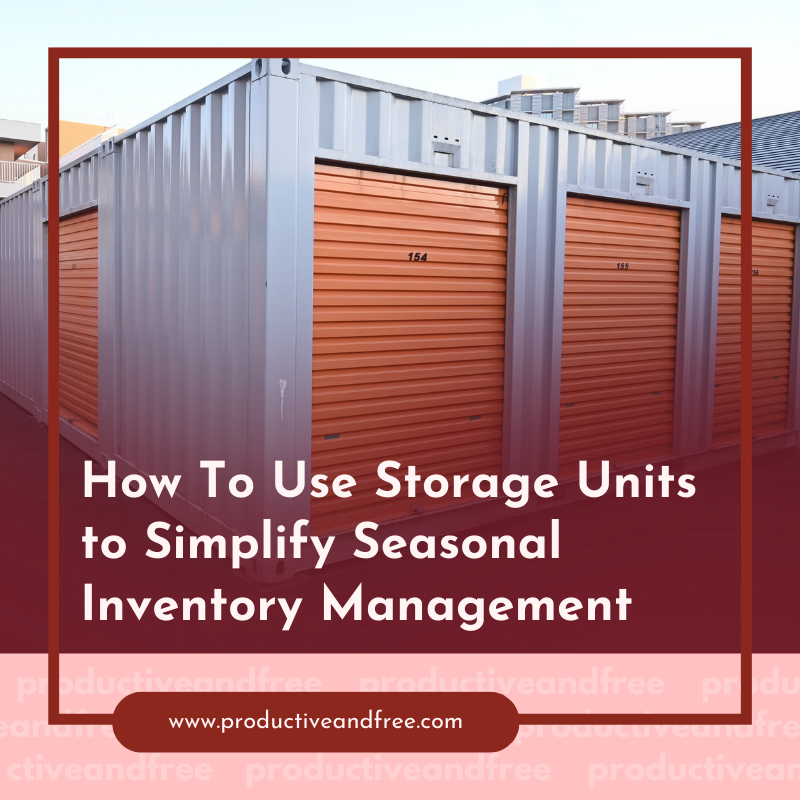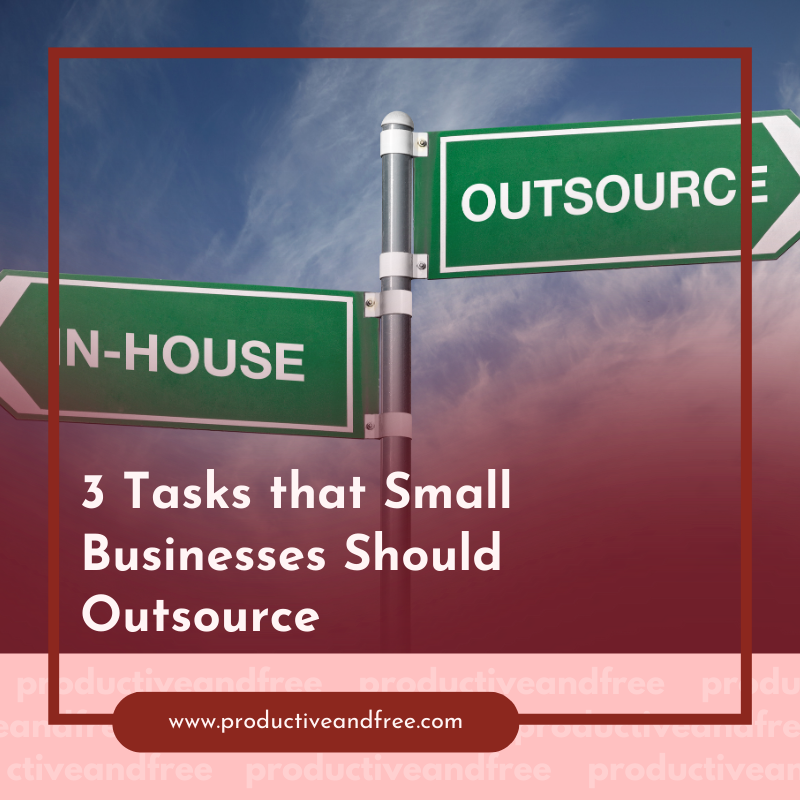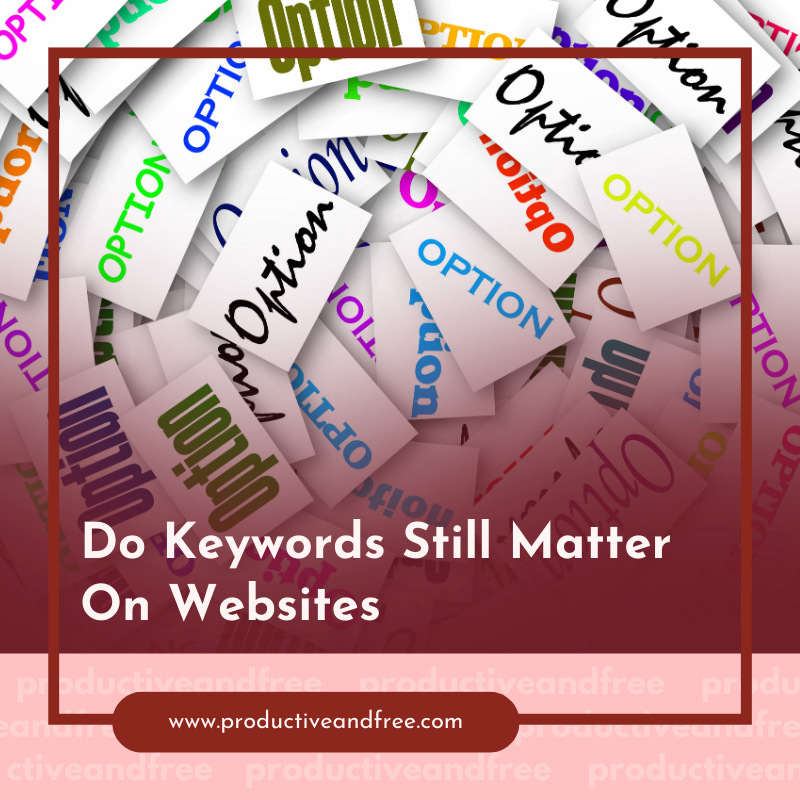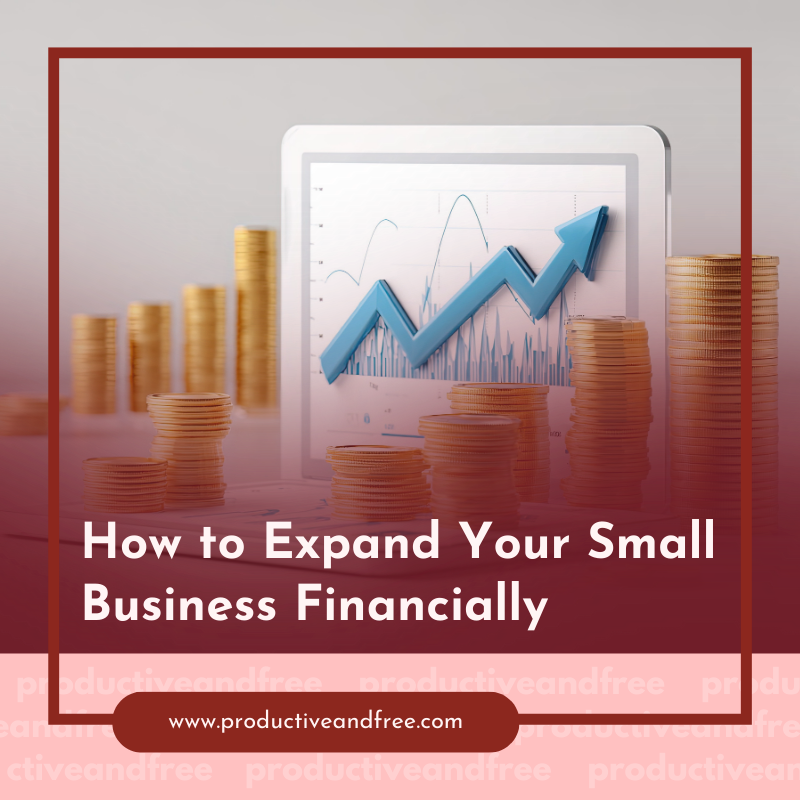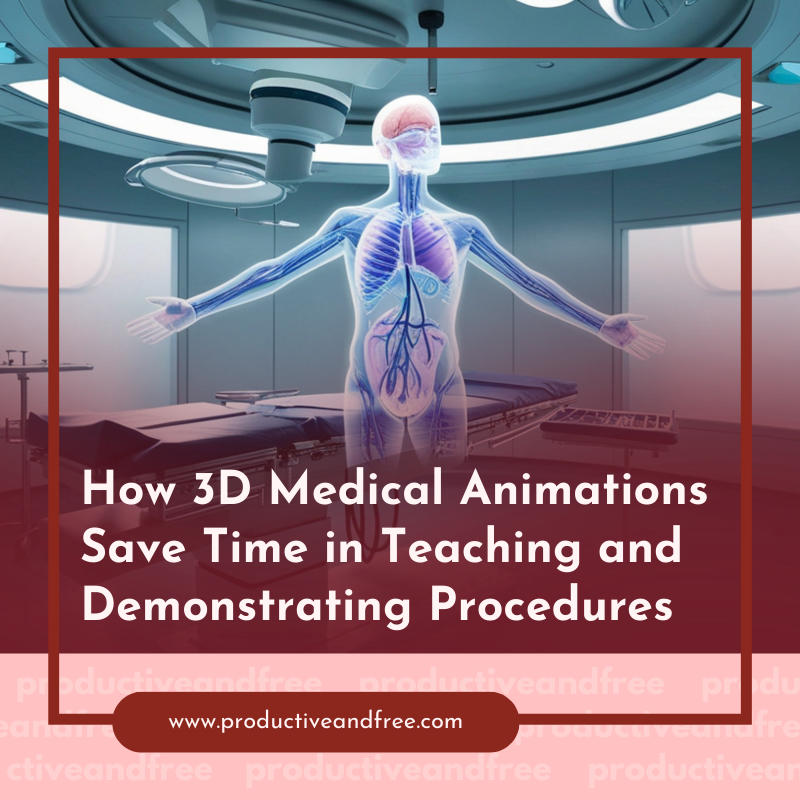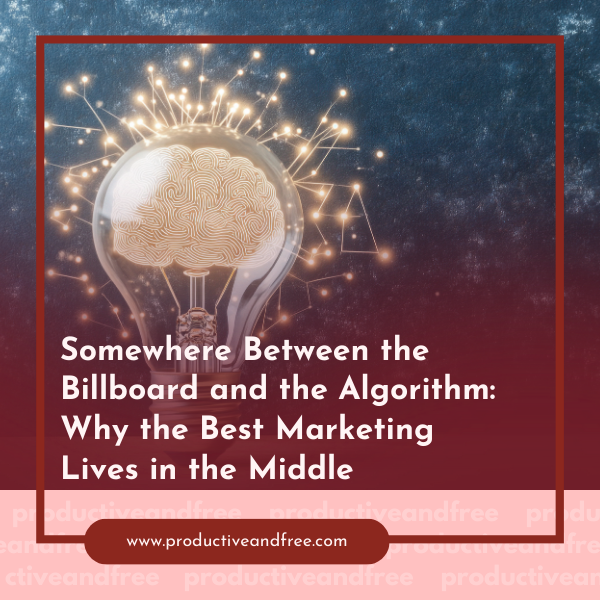Maximizing Efficiency: 8 Tools and Technologies for Remote Work
Whether you're a remote worker or an employer of record, it can be challenging to stay productive. You're not in the office with your employees/ coworkers so you don't have access to the same resources they do. But many tools and technologies can help make remote work more efficient and, in some cases, even more accessible than traditional offices. In this article, we'll discuss eight tools and technologies that will maximize your efficiency as a remote employee.
Screen Recorder
It is a great tool for sharing your screen with others, whether recording a tutorial or demonstrating how to use a software product. Screen Recorder allows you to record the entire screen or just part of it, and it captures audio and video. You can also add annotations and text boxes to your recordings so that viewers can follow along easier.
Transcription
Transcription is a great tool for remote workers. It helps you focus on what you are saying, not how you are saying it. You can use it to improve your communication skills and writing skills. Or even just listen to what you are saying and see if any areas need improvement in terms of clarity or content.
Zoom
Zoom is a video conferencing tool that allows you to see your coworkers face-to-face. It's easy to use and has a free version, which makes it perfect for remote work. Zoom can be used in a browser or on your phone, making it convenient for anyone who wants to stay connected with their team but doesn't have access to an expensive conference room system.
Background Remover
One of the best ways to ensure you're maximizing efficiency is by removing distractions. That's why it's important to use a tool to remove background noise and other distractions from your recordings.
Chat Apps
Chat apps have revolutionized the way people communicate and collaborate in both personal and professional settings. As businesses and individuals seek efficient ways to communicate and work together remotely, chat apps like Slack and Microsoft Teams have emerged as popular choices.
Slack is a popular chat app with many features, including integrations with other tools and services, voice calling and video chatting.
Teams is another Microsoft product that integrates with Office 365 and offers chat capabilities and collaboration tools like shared calendars and document editing on mobile devices (iOS or Android).
Google Suite
Google Suite, now known as Google Workspace, is a cloud-based platform that caters to a wide range of business needs, including communication and collaboration. As one of the most popular productivity suites on the market, it is often compared with other Google Workspace alternatives to help businesses choose the collaboration tools that best suit their needs.The suite offers several powerful tools, each designed to increase productivity and efficiency. Here's an expounded overview of Google Suite's key components:
Gmail: is one of the most popular email clients worldwide, known for its intuitive and user-friendly interface. Businesses that use Google Suite have access to an ad-free version of Gmail that allows users to send and receive emails, manage contacts, schedule events, and more.
Calendar: is a powerful scheduling and time-management tool that helps teams stay organized and keep track of events and deadlines.
Docs, Sheets and Slides (Google's word processing, spreadsheet and presentation tools): are Google's answer to Microsoft Office Suite, each offering powerful and user-friendly tools for creating and editing documents, spreadsheets, and presentations
Hangouts: is a video chat and messaging app that enables real-time communication between users.
Cloud Storage Tools
Cloud storage tools provide a convenient and secure way to store and access files from any device with an internet connection. Here are three popular cloud storage tools: OneDrive, Box, and Evernote.
OneDrive: This is Microsoft's answer to Google Drive and Dropbox. It's available on all platforms, including Linux and Mac OS X (and even iOS). It also has a lot more storage space than the other two options.
Box: This cloud storage tool was designed for businesses and organizations, but it's still an excellent choice for individuals who want to keep their files in the cloud. Like OneDrive, Box has a desktop app that allows you to sync files between devices or share them with others over email or instant messaging programs like Skype or Slack. You can use it as an enterprise solution if your company uses something like Salesforce CRM software from Oracle Corporation (ORCL).
Evernote: This note-taking app lets users create text notes on their smartphones or tablets and then access those same notes from any device with internet access--including PCs running Windows 10 OS; Macs running macOS High Sierra 10.13 operating system; Chromebooks using Chrome OS 58+ versions; iPhones running iOS 11+ versions; iPads using iOS 11+ versions
Conclusion
We hope this list of tools and technologies will help you in your journey to becoming a more productive remote worker. We know it can be difficult to start with some of these tools, but they're worth it! Take your time to find the ones that work best for you, test them out and see if they make a difference before committing too much time or money to something new.
Share in the comments below: Questions go here