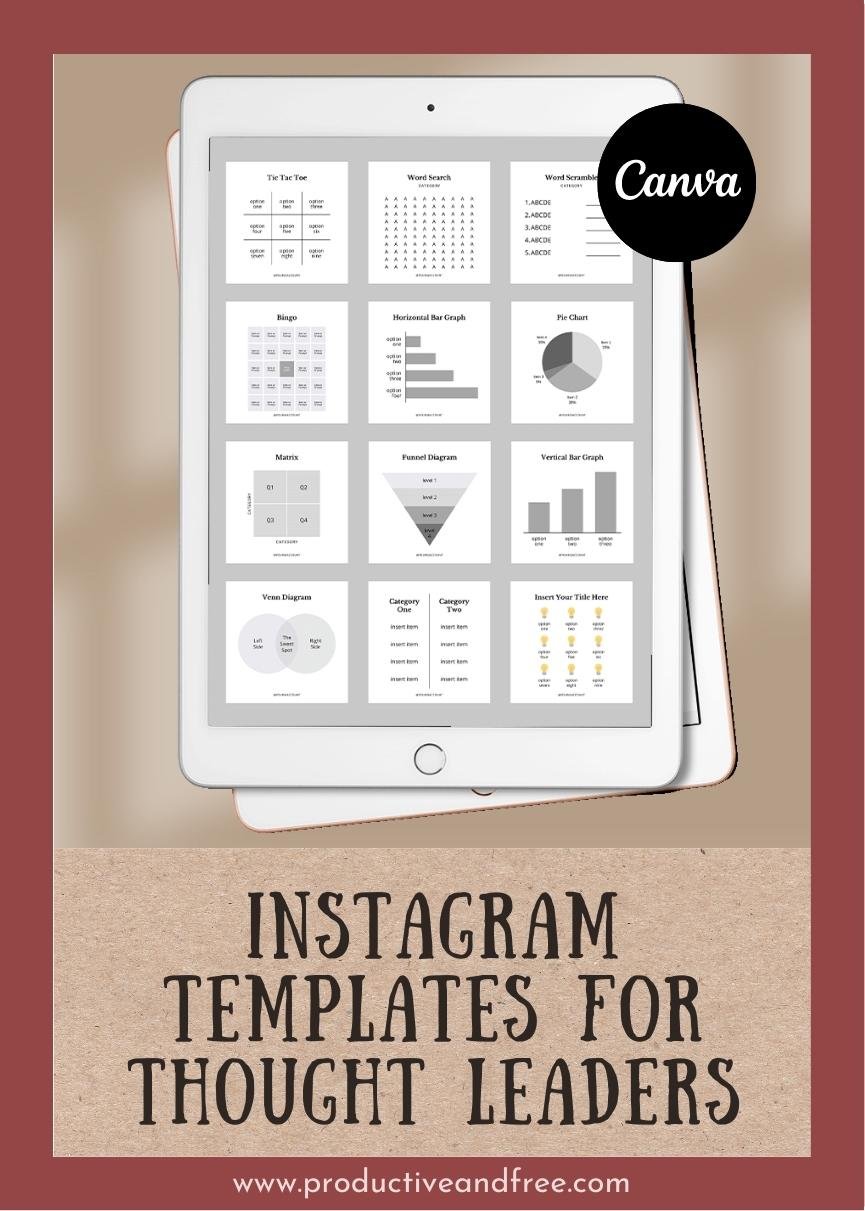MacOS and iOS devices work seamlessly when integrated into one system. Under this ecosystem, they provide users with unparalleled connectivity. iCloud is the platform that brings them into one environment. From there, users can work on documents and transfer files. They can share contacts and sync photos. This ecosystem seamlessly accommodates iPad and Apple Watch too. Discover the different ways to integrate the Mac ecosystem with iOS devices. Through integration, users experience a seamless workflow.
Use continuity features to boost productivity across your Apple devices
Apple’s Continuity feature lets you use your Mac ecosystem combined with other Apple devices. Activating this feature lets you work smarter and connect from one device to the next. You need to sign in with your Apple ID across all to use this feature. Keep your WI-FI and Bluetooth on to keep them interconnected. Here are the different apps that you can use with the Continuity feature.
Open Continuity Camera. Continuity Camera lets you connect your iPhone to a Mac and use it as a webcam. Whenever you take a photo with your iPhone, it appears on the Mac immediately.
Apple integration gives you a unique experience in your workflows. Your devices however may generate more junk files since they are interconnected. More often, many of the junks remain hidden but they affect your devices. Your Apple device maintenance routine should include cleaning them. If your Mac has accumulated junk, use the CleanMyMac app to discover and remove it. The Mac cleaner scans deep into the system to identify any unwanted files. Users can use it within the Mac ecosystem to remove old and broken files across your devices. Cleaning your devices ensures you continue experiencing seamless connectivity.
Make and answer telephone calls. With Apple Integration, you do not need to leave your Mac to make or receive calls. Whenever someone calls you, a notification will be on the Mac screen. Open the notification and answer the call. If you need to call someone, access contacts on Mac and call.
User AirDrop seamlessly. AirDrop lets you share data in an instant. You can use it to share contacts, images, or videos. It does not matter where the photos or videos are located. Just highlight them, drag and drop them into the device you want right from Mac.
Use handoffs. You can start working on a document from one device and later take a break. When you return, you do not continue working on it from the same one. You can access it from another device and complete it.
Use Mac universal control multitask between macOS and iOS devices
When you need to multitask, the Mac universal control lets you do it with ease. This feature works with macOS Monterey and later versions. It lets you use one keyboard to connect between a Mac and an iPhone or iPod. You may connect an iPhone and another Mac and control them from one Mac. The Mac’s trackpad or mouse and keyboard let you do this.
Enjoy seamless entertainment across all devices
Some of the benefits of Apple products are their resilience and power. They are good for entertainment be it music, shows, or TV. With Apple integration, you can sync all the devices for smooth entertainment. To do this with ease, follow these steps.
● Use your Apple ID to log in to each device.
● Sync your Apple Music Library with all the devices.
● Sync them with other third-party entertainment platforms.
● Begin to stream and enjoy entertainment across the entire ecosystem
Share internet and browser tabs
Apple integration with the Mac ecosystem lets you do more. On the System Preferences, you can activate internet sharing. Tap the iPhone’s Hotspot icon to begin sharing. You can also access your Safari browser tabs across the devices. Open iCloud and allow sync for Safari. It does not matter which device you are using, you can access the same Safari tabs on each.
Improve the security of your files with Apple ID
Apple ID allows tight security for your files. The feature demands two-factor authentication to allow access. You may use your biometrics such as Touch ID or Face ID. With this feature, your files remain secure. In case you lose your Mac, you can use Find My to locate it. The computer’s built-in features let you erase your documents remotely. This ensures no unauthorized person access them.
Conclusion
Apple integration across the Mac ecosystem lets you boost your productivity. The process brings your macOS and iOS devices into one environment. This lets you access all files across the devices. You can sync them to access and share music, contacts, and files. Using your Apple ID enhances the security of your data and devices. Syncing them lets you share internet connection and safari tabs within the ecosystem.
Pin or save this post for later!
Share in the comments below: Questions go here





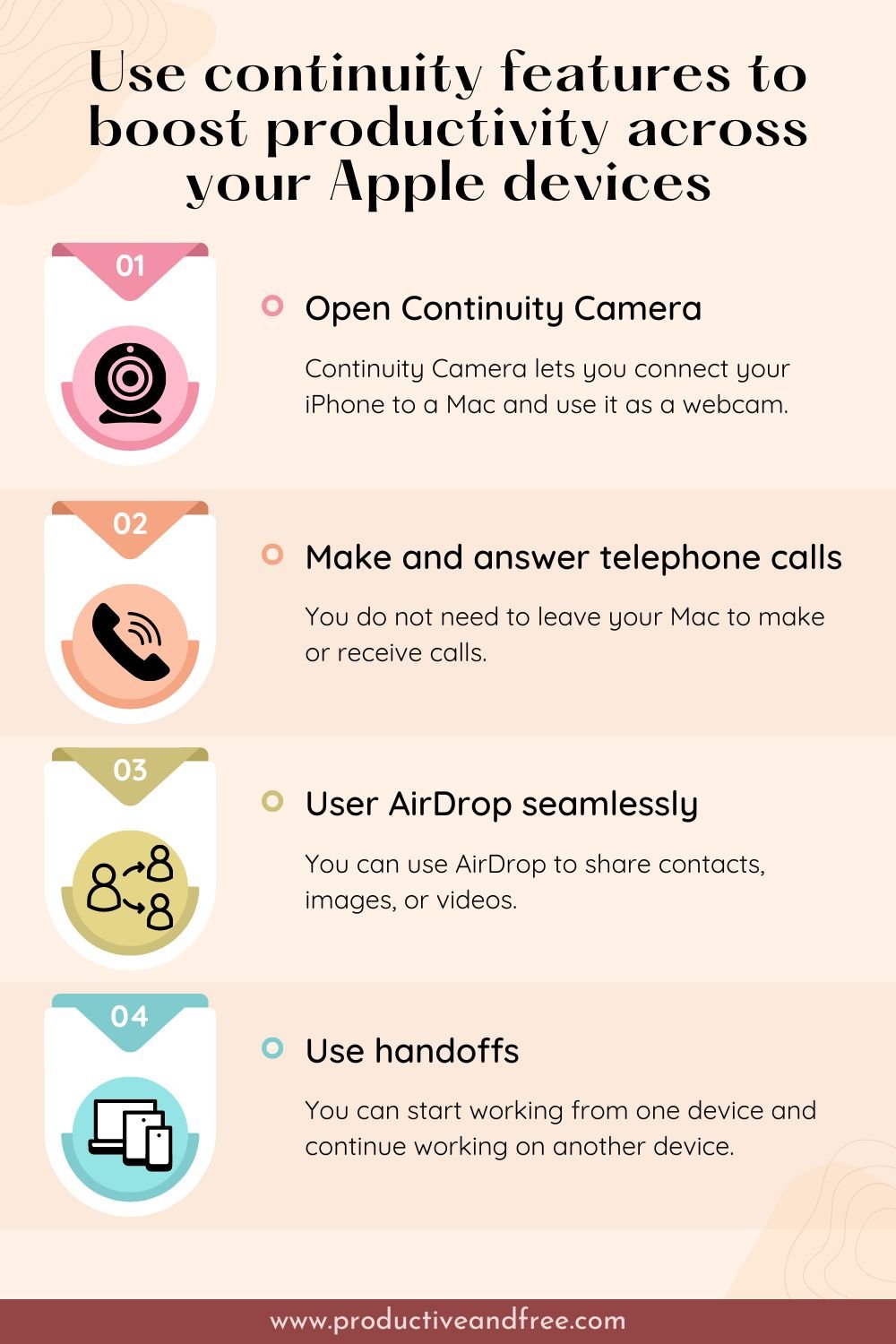
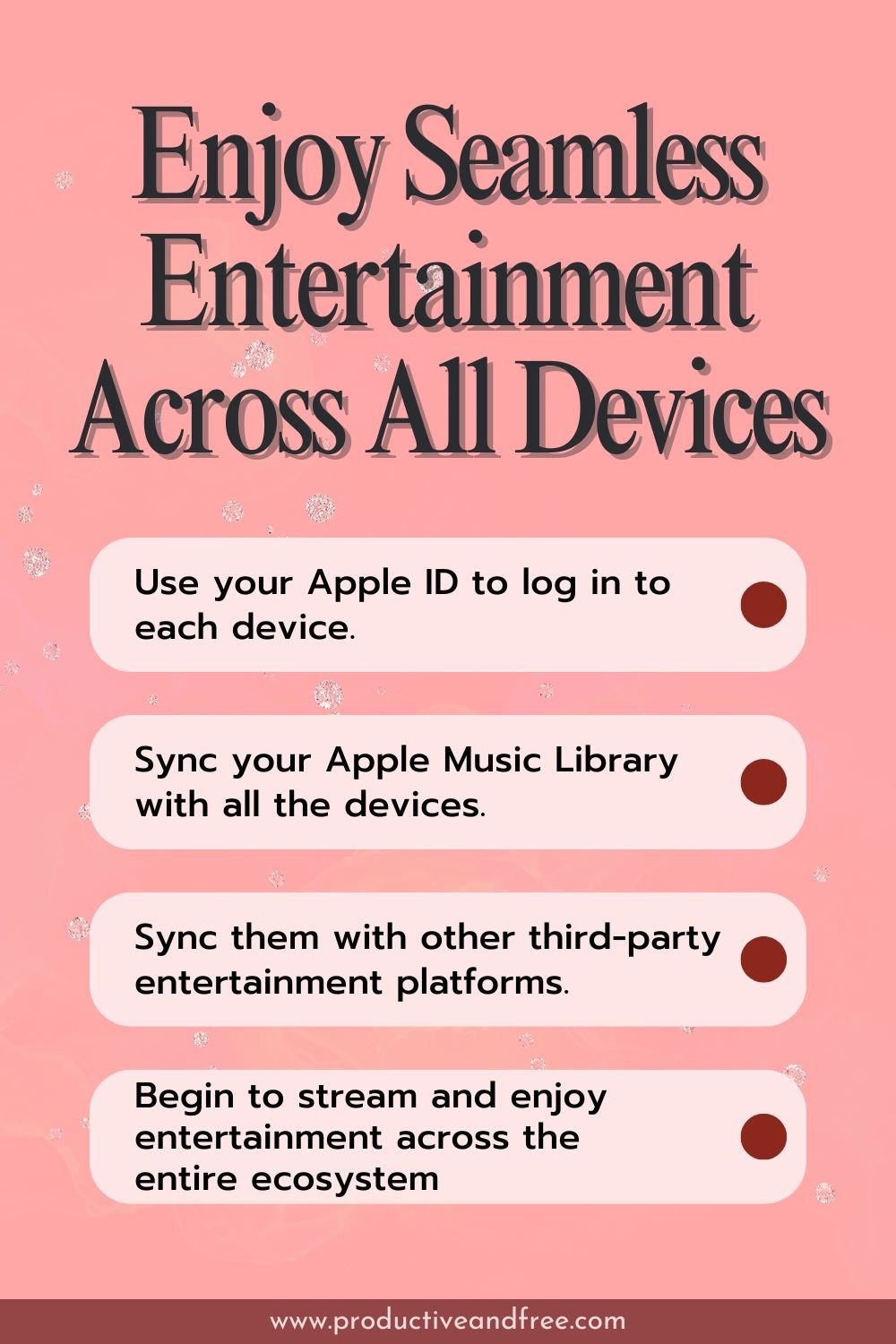






























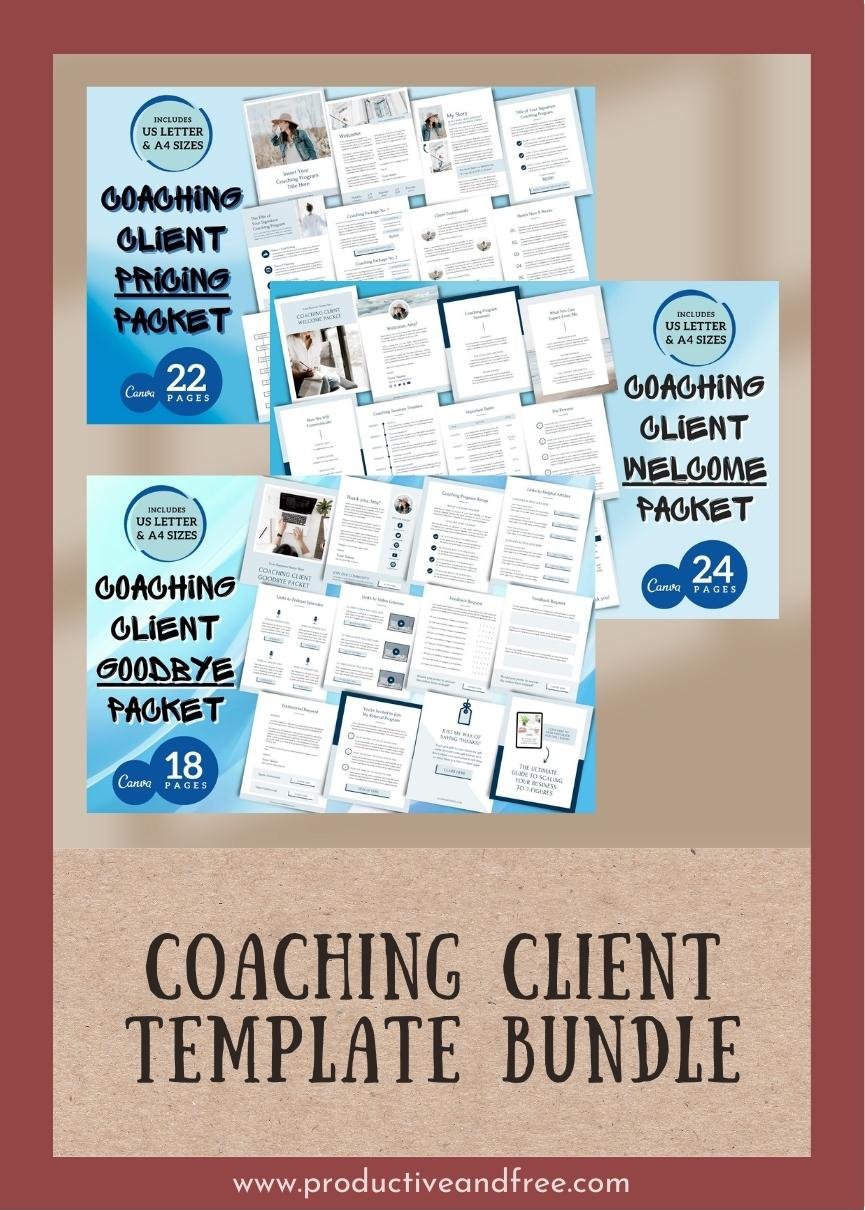







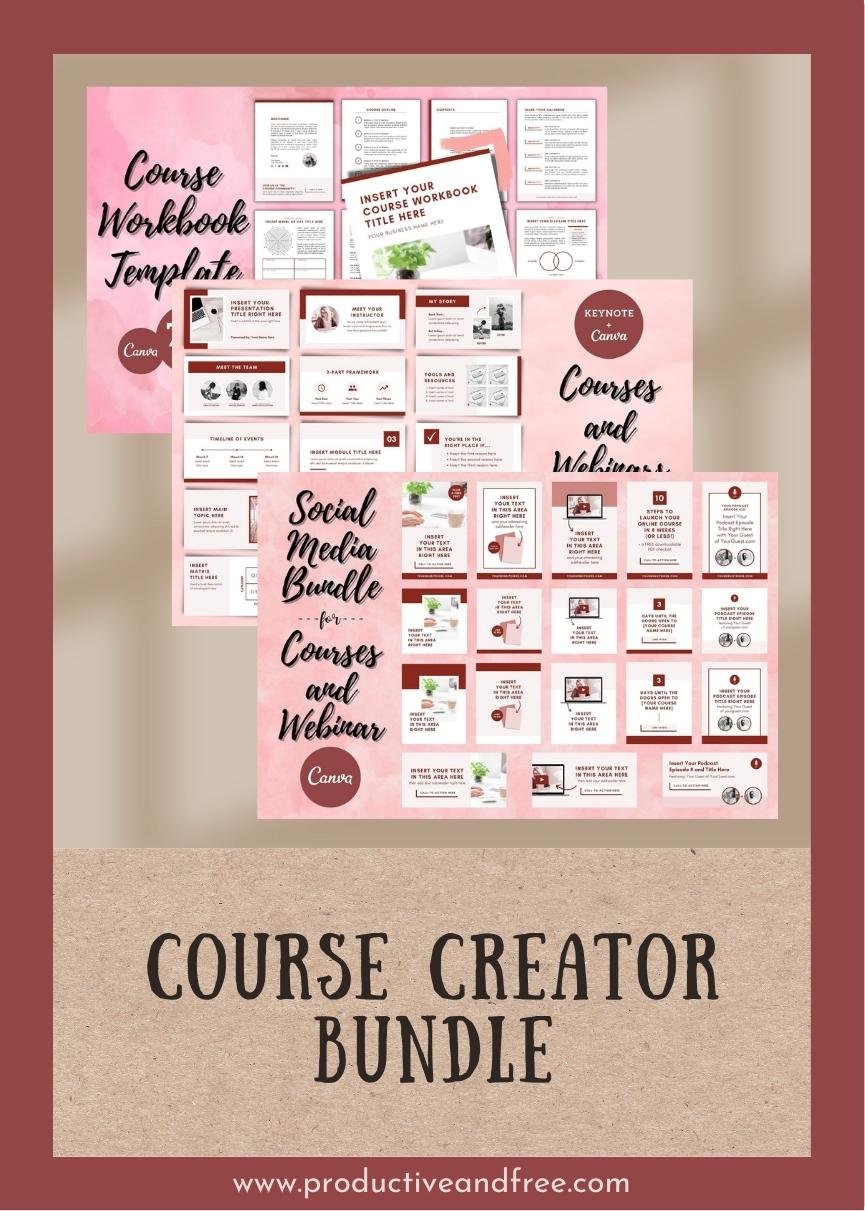








![One Page Media Kit [A] - Navy Blue](https://images.squarespace-cdn.com/content/v1/5849ea99ff7c5026f7bfdc54/1674690328865-341R6EI9WBSEY2RKRDEM/59.jpg)
![One Page Media Kit [B] - Navy Blue](https://images.squarespace-cdn.com/content/v1/5849ea99ff7c5026f7bfdc54/1674704094394-SDRNSKWBM03DK2Y5094N/60.jpg)